HOW TO USE WHATSAPP DARK MODE FOR ANDROID USERS?
Recently WhatsApp has launched a dark mode for beta users
only, however, this feature was not available for common android users. Now, this
feature of the dark mode of WhatsApp can be enabled on android phones in a
very easy and simple way. Follow the following path to enable the dark mode of
WhatsApp.
First of all, open WhatsApp on your phone
Now your WhatsApp should be enabled of dark mode. Enjoy!











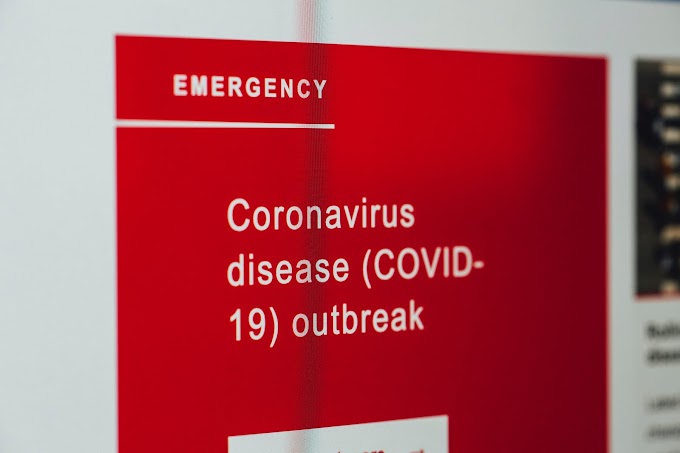




0 تعليقات