How To Download WhatsApp Business Version
It's as same as we download WhatsApp messenger from Google Play Store. WhatsApp Business can be download from google so, simply go to the google play store on your smartphone and search in the search bar for " WHATSAPP Business". If you're an Android user then you can download it from google play store and if your apple user then you can download it from the apple store easily. After installing WhatsApp business you can add your business number for registration, even you can add landline number to use WhatsApp business. If you register landline number on WhatsApp business then you will receive a call from WhatsApp on your landline then you will be provided confirmation pin on call instead on SMS.
How To Setup Business Profile of WhatsApp Business
After the successful installation of WhatsApp business now its time to set up your business profile on WhatsApp business. Go to the settings and click business account beneath the profile and put your business information like Business Name, Address, Email Address and Website of your business. In addition to these informations, you can put your office hours details which is quite convenient for customers and business owners as well.
Important Features of WhatsApp Business
There are three important features of WhatsApp business which makes it distinct from the personal WhatsApp account. These features are as follows
Quick Reply
You can set up a quick reply to answer the customers. This feature is added for businesses because most of the time customers ask the same question so frequently so, you can set up pre-replies in the quick reply section which will be sent to the customers upon receiving the question of the same nature.
Away Message
In this section, you can set up or right down your message which will be sent to the customer on your behalf when you are out of your business premises. In this way, the customer will not be disappointed as he gets to know he will be served once the person comes online.
Greeting Message
Similarly greeting message option is another feature of WhatsApp Business Account. In this section, you can type your message to the customer who texts you for the first time. You can write your greeting message beautifully which will leave a good impression on the customer's mind.








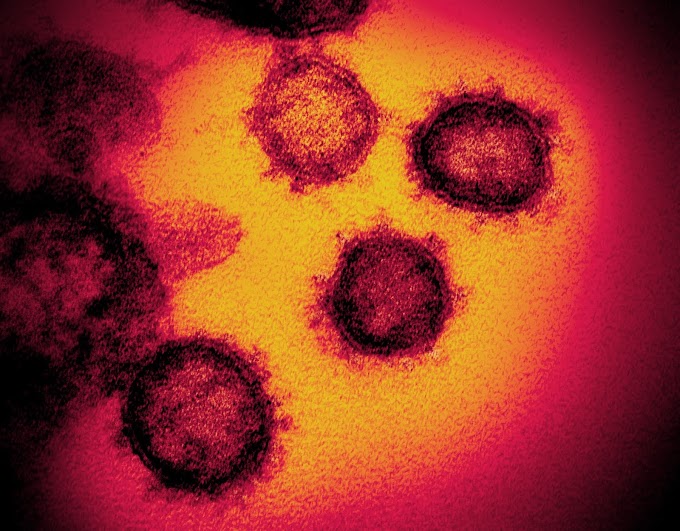


0 Comments